How to Watch Hulu in the Philippines?
To watch Hulu in the Philippines, you have to use a VPN to get around geo-restrictions. Sign up for Residential US IP to connect with a US-based server and log into Hulu. The US IP VPN will make it appear like you’re streaming from within the United States.
Last Updated on: January 1, 2026
14-Day Money-Back Guarantee
Is Hulu Available in the Philippines?
14-Day Money-Back Guarantee

Why Do You Need a VPN to Watch Hulu in the Philippines?

You need to appear as though you’re streaming from the US. A VPN like Residential US IP gives you a real US residential IP address, which makes it look like you’re browsing from within the States. Once connected, you can open the Hulu app or website and stream without error messages or location blocks.
No complex setup. No broken links. Just smooth access to Hulu from anywhere in the Philippines.
14-Day Money-Back Guarantee
How to Stream Hulu in the Philippines | Step-by-Step Guide
If you’re in the Philippines and want to access Hulu’s full library, you’ll need a way around the region lock. Here’s how to bypass Hulu’s VPN block using Residential US IP.
1. Sign up for Residential US IP.
2. Download the app on your device. You can use a phone, tablet, computer, or router.
3. Open the app and connect to a real US residential server.
4. Go to Hulu.com or open the Hulu app.
5. Sign in or create a Hulu account using a gift card or PayPal with a US billing address.
14-Day Money-Back Guarantee

USip VPN Pricing Plans
Our pricing plans are designed to offer flexible and affordable options for individuals and
small teams, with clear and transparent pricing tier system that eliminates hidden fees
and upfront costs.
MONTHLY
Best start!
€9.99
per month
Suitable for the US-streaming services.
No commitment.
Plan automatically renews
until cancelled.
14-DAY MONEY BACK GUARANTEE
SEMI-ANNUAL
$6.50/month only. Save 35%.
€6.50
per six months
Suitable for the US-streaming services.
No commitment.
Plan automatically renews
until cancelled.
14-DAY MONEY BACK GUARANTEE
ANNUAL
$5.75/month only. Save 42%.
€5.75
per year
Suitable for the US-streaming services.
No commitment.
Plan automatically renews
until cancelled.
14-DAY MONEY BACK GUARANTEE
All amounts shown are in EUR.
How Much Does Hulu Cost in the Philippines?
Wondering what you’ll pay to stream Hulu from the Philippines? Here’s a quick breakdown of the available plans.
| Plan | Features | Price |
|---|---|---|
| Basic (with ads) | Full library with ads | $9.99/month |
| Premium (no ads) | Ad-free on-demand content | $18.99/month |
| Hulu + Live TV | On-demand + 90+ live channels | $81.99/month |
14-Day Money-Back Guarantee
How to Sign Up for Hulu Without a US Credit Card
Don’t have a US credit card? You can still create a Hulu account from the Philippines using a few simple workarounds.
Using a Hulu Gift Card
1. Start by buying a Hulu gift card from a trusted site like MyGiftCardSupply.
2. After checkout, you’ll get an email with your gift code and a link to redeem it.
3. Go to hulu.com/gift and enter your code.
4. When prompted, use any U.S. ZIP code to finish setting up your account.
5. Your Hulu subscription will be active and ready to use.
Paying with PayPal (Linked to a US Account)
1. Make sure your PayPal account is connected to a US billing address or payment method.
2. Head to Hulu’s website, choose a plan, and select PayPal as your payment option.
3. Log in to PayPal, complete the payment, and your account will be good to go.
Once you’ve set up your payment and connected to Residential US IP, you’re all set to stream Hulu from anywhere in the Philippines. Explore what is available on Hulu and get ready to binge.
14-Day Money-Back Guarantee

How to Use Hulu in the Philippines on Your Favorite Devices with Residential US IP
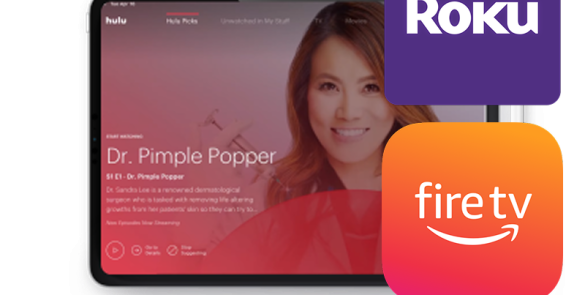
You can stream Hulu on just about anything. Learn how to watch Hulu in the Philippines on everything from a tablet to a gaming console. Below is a simple, step-by-step guide for each type of device to help you get set up and start watching in minutes.
On iOS or Android Phones and Tablets
1. Download the Residential US IP app from the App Store or Google Play.
2. Open the app and connect to a US residential server.
3. Launch the Hulu app on your device.
4. Log in and enjoy Hulu shows and movies from anywhere.
On Smart TVs, Roku, or FireStick
1. Set up Residential US IP on your home Wi-Fi router (this covers any device connected to it).
2. Connect your smart TV, Roku, or FireStick to that VPN-enabled network.
3. Open Hulu, log in, and start watching like you’re in the US.
On Windows or macOS Computers
1. Download and install the Residential US IP desktop app.
2. Connect to a US residential IP.
3. Go to hulu.com in your browser.
4. Log in or sign up, and you’re all set to stream.
On PlayStation, Xbox, or Nintendo Switch
1. Set up the VPN on your home router so your console is covered.
2. Connect your gaming system to the router’s Wi-Fi.
3. Change the console region if needed, then download the Hulu app.
4. Open Hulu, log in, and start watching.
14-Day Money-Back Guarantee
All Your Hulu in the Philippines Questions—Answered
1. Can I use Hulu in the Philippines?
Hulu is primarily intended for use within the United States. The only way to access Hulu in the Philippines is with a VPN that gives you a residential US IP address to bypass geographic restrictions.
2. When will Hulu be available internationally?
There’s no official international launch date. For now, the best way to access Hulu’s content abroad is by using a VPN.
3. How to bypass Hulu VPN block?
Hulu can detect most VPNs. To bypass the Hulu proxy error, you need to use a trustworthy VPN that masks your IP address. Switch to Residential US IP and stream for Hulu from anywhere.
4. Does Hulu have Marvel movies?
Yes, you can watch dozens of Marvel movies right now on Hulu.
5. Why does Hulu still say I’m outside the US?
If you’re getting an error, you may be using a data center IP. Make sure you’re connected to a US IP VPN using Residential US IP.
6. Does PS4 have Hulu?
You can Hulu on the PS4. The Hulu app is available on the PlayStation Store. Download and install the app on your PS4 to access Hulu’s streaming library directly from your console. If you’re not in the US, you still need to use a US IP VPN.
7. Can I get Hulu Live TV outside the US?
Yes, but only if your IP shows you’re in the US Hulu Live TV also checks your device’s GPS/location, so it’s best used on a VPN-connected home setup or desktop.
8. What if Hulu asks for a ZIP code during signup?
You can enter any valid U.S. ZIP code (like 90210 or 10001). Hulu doesn’t verify your address beyond checking that the format is correct.
9. Will Hulu ban me for using a VPN?
No. Hulu may block VPN IP addresses, but they won’t ban your account. Using a residential IP like Residential US IP, keeps you under the radar.
10. Can I switch Hulu regions to get different content?
Unlike Netflix, Hulu doesn’t offer different regional catalogs. It’s US-only, so once you’re in with a US IP, you’ll see the full Hulu library.
Start Streaming Hulu in the Philippines Today
You don’t need to be in the US to enjoy Hulu’s full streaming library. With Residential US IP, you can watch all your favorite shows and movies from wherever you are. Simply connect to a US residential server, set up your device, log in to Hulu, and press play.
Ready to get started? Sign up for Residential US IP now and enjoy Hulu on any device.
14-Day Money-Back Guarantee
Access Hulu from different countries
The US IP Solution is a service that provides users with a solution for accessing a virtual IP address based in the United States.