How to Watch Hulu in Singapore
To watch Hulu in Singapore, you need to get past the platform’s geo-restrictions with a U.S. IP VPN. Hulu isn’t available in Singapore due to licensing restrictions. Use Residential US IP to connect with a United States-based server for instant access to Hulu’s content library.
Last Updated on: February 1, 2026
14-Day Money-Back Guarantee
Is Hulu Available in Singapore?
Hulu is not officially available in Singapore. The platform uses geo-blocking to restrict access to users in the United States. But there’s a way around it by using a VPN that makes it look like you’re in the U.S. Sign up for the U.S. IP address VPN and discover how to watch Hulu abroad to stream Hulu’s full library of movies, TV shows, and live sports.
14-Day Money-Back Guarantee

Why Do You Need a VPN to Stream Hulu In Singapore?

You need a VPN to stream Hulu in Singapore because the platform is geo-restricted and only available to users in the United States. Hulu blocks international IP addresses, so even if you have an account, you won’t be able to watch content without a VPN. Using a VPN with a U.S. residential IP allows you to appear as if you’re streaming from the U.S.
14-Day Money-Back Guarantee
How to Get Hulu in Singapore | Step-by-Step
Here’s how to watch Hulu in Singapore. Follow these simple steps!
- Subscribe to Residential US IP.
- Download our VPN on your preferred device.
- Connect to a U.S. residential server.
- Visit hulu.com, create or log in to your account.
- Start watching!
14-Day Money-Back Guarantee


Stream Hulu on Different Devices
Want to know how to get Hulu on Switch, your tablet, phone, or other favorite device? Hulu works on most major devices, including Roku, FireStick, iOS, and Android. Get a U.S. residential IP address on devices on TVs, gaming consoles, TV boxes, routers, and more using our Residential US IP DNS service, which is included.
Here’s how to stream Hulu on each platform.
How to Watch Hulu in Singapore on Mobile Devices (iOS / Android)
- Download the Residential US IP app from the App Store or Google Play.
- Open the app and connect to a U.S. residential IP address.
- Launch the Hulu app on your phone or tablet.
- Sign in and start streaming without restrictions.
How to Stream Hulu in Singapore on Smart TVs (Roku / FireStick)
- Set up the VPN on your home router. Most smart TVs can’t run VPN apps directly.
- Connect your streaming device or TV to the router’s Wi-Fi.
- Open the Hulu app on your device.
- Log in and enjoy full access to Hulu’s U.S. library.
How to Access Hulu in Singapore on Desktop or Laptop (Windows / macOS)
- Install the Residential US IP VPN client.
- Connect to a U.S. residential server within the app.
- Open a web browser and go to hulu.com.
- Sign in to your Hulu account and begin watching.
Watching Hulu in Singapore on Consoles (PlayStation / Xbox / Nintendo Switch)
- Configure your VPN on the home router to cover all connected devices using our included residential US IP DNS service.
- Link your console to the VPN-enabled Wi-Fi.
- Access the U.S. version of your console’s app store and download Hulu.
- Open the app, sign in, and stream content as if you’re in the U.S.
14-Day Money-Back Guarantee
USip VPN Pricing Plans
Our pricing plans are designed to offer flexible and affordable options for individuals and
small teams, with clear and transparent pricing tier system that eliminates hidden fees
and upfront costs.
MONTHLY
Best start!
€9.99
per month
Suitable for the US-streaming services.
No commitment.
Plan automatically renews
until cancelled.
14-DAY MONEY BACK GUARANTEE
SEMI-ANNUAL
$6.50/month only. Save 35%.
€6.50
per six months
Suitable for the US-streaming services.
No commitment.
Plan automatically renews
until cancelled.
14-DAY MONEY BACK GUARANTEE
ANNUAL
$5.75/month only. Save 42%.
€5.75
per year
Suitable for the US-streaming services.
No commitment.
Plan automatically renews
until cancelled.
14-DAY MONEY BACK GUARANTEE
All amounts shown are in EUR.
How Much Does Hulu Cost?
Pricing for Hulu begins at $9.99/month. Here are the current subscription plans available.
| Plan | Features | Price |
|---|---|---|
| Basic (with ads) | Full library with ads | $9.99/month |
| Premium (no ads) | Ad-free on-demand content | $18.99/month |
| Hulu + Live TV | On-demand + 90+ live channels | $81.99/month |
14-Day Money-Back Guarantee
How to Sign Up for Hulu in Singapore Using PayPal
Another part of watching Hulu outside of the United States is paying for the subscription. You have a couple of options if you’re signing up from Singapore. Here’s how to pay for Hulu outside the U.S.
Paying with PayPal (U.S. Billing Address Required)
- Link your PayPal account to a U.S. payment source (such as a U.S. bank or card).
- Choose PayPal as your payment method when signing up for Hulu.
- Complete the payment and begin watching.
Using a Hulu Gift Card
- Buy a Hulu gift card from a trusted site like MyGiftCardSupply.
- Go to hulu.com/gift and enter the redemption code.
- Use a valid U.S. ZIP code during account setup.
- Your Hulu subscription will activate using the gift card balance.
14-Day Money-Back Guarantee
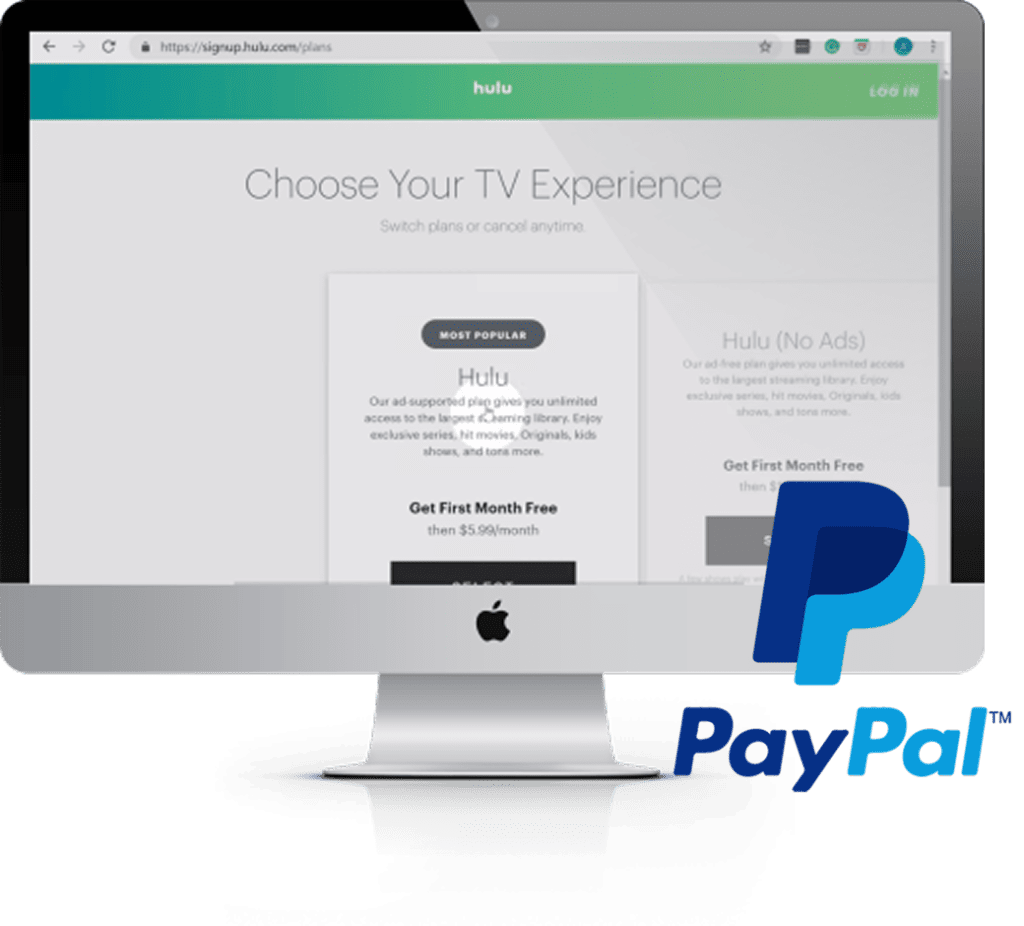
Have Questions? Let’s Answer Them
1. Can Hulu be accessed internationally?
You can access Hulu outside the United States by using a VPN to change your IP address location to a U.S. residence
2. How do I access my Hulu account?
To access your Hulu account, visit Hulu.com or open the Hulu app. Then, click the “Log In” button, enter your email and password, and click “Log In” again.
3. How many movies are on Hulu?
As of 2025, Hulu has around 2,500 movies in its library.
4. Is Hulu only for America?
Yes. Hulu is currently only available in the United States. It’s geo-restricted due to content licensing agreements. You can use a VPN with a U.S. residential IP address to bypass the geo-restrictions.
5. How to download Hulu on iPad?
To download Hulu on your iPad, open the App Store, search for Hulu, tap Get, and confirm with your Apple ID. Make sure your iPad is set to the U.S. App Store and running iPadOS 16.4 or later.
6. Can I watch Hulu in Singapore on a desktop computer?
Yes. All you have to do is install the Residential US IP VPN client, connect to a residential U.S. IP, and open Hulu on your web browser.
7. Does Hulu work with free VPNs?
No. Free VPNs are blocked because they use shared IP addresses. Hulu requires a U.S. residential IP for reliable access.
8. What devices can I use to watch Hulu in Singapore?
You can stream Hulu on phones, tablets, laptops, smart TVs, and consoles as long as they’re connected to a VPN with a U.S. IP.
9. What happens if Hulu detects my VPN?
If Hulu detects your VPN, you’ll see an error message. To avoid this, use a VPN that offers undetectable U.S. residential IPs.
10. Can I stream live sports on Hulu?
You can stream live sports on Hulu through a Hulu + Live TV subscription!
Got Your Setup? Start Streaming!
All it takes is a VPN with a U.S. residential IP, a quick setup on your device, and your Hulu login to start streaming from wherever you are. Time to sit back, relax, and enjoy your favorite shows. Try out Residential US IP for free today.
14-Day Money-Back Guarantee
Access Hulu from different countries
The US IP Solution is a service that provides users with a solution for accessing a virtual IP address based in the United States.